
Completed Installation Reference Diagram
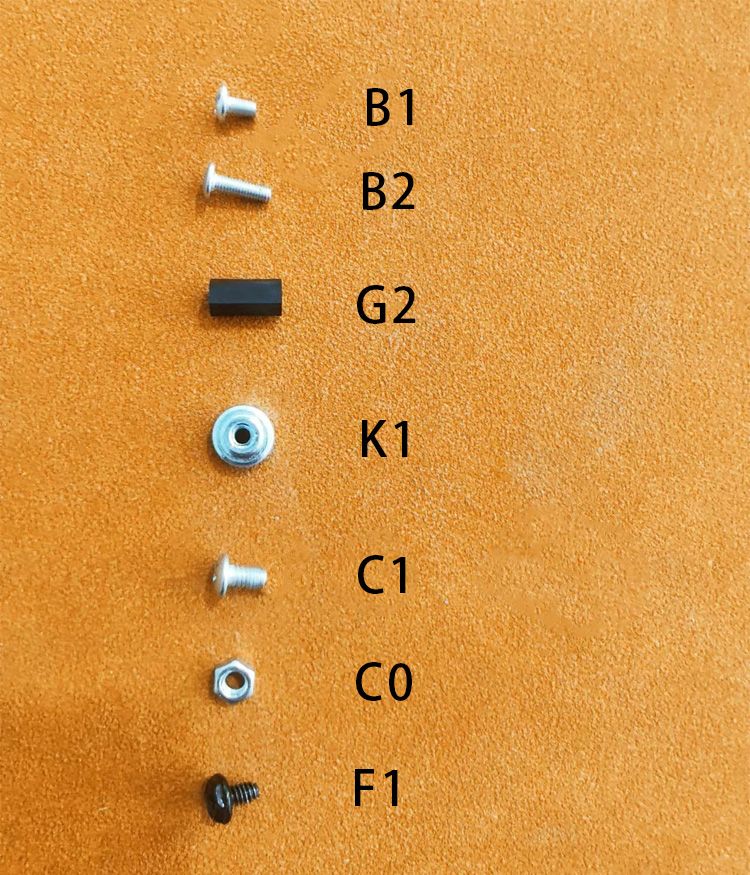
C1 is thicker than B1
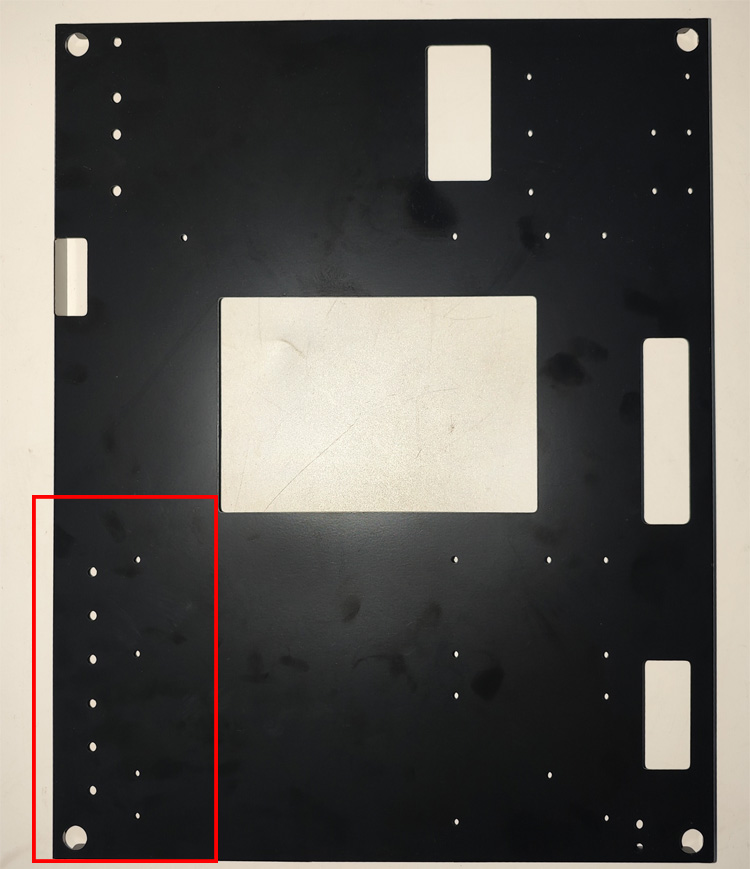
Place as shown in the figure, paying attention to the red position
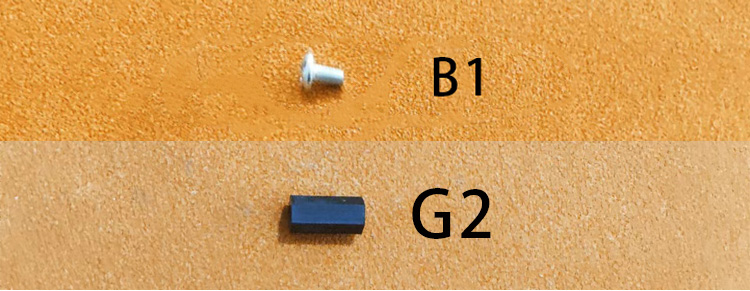
Installation of the plastic isolation pillar nut
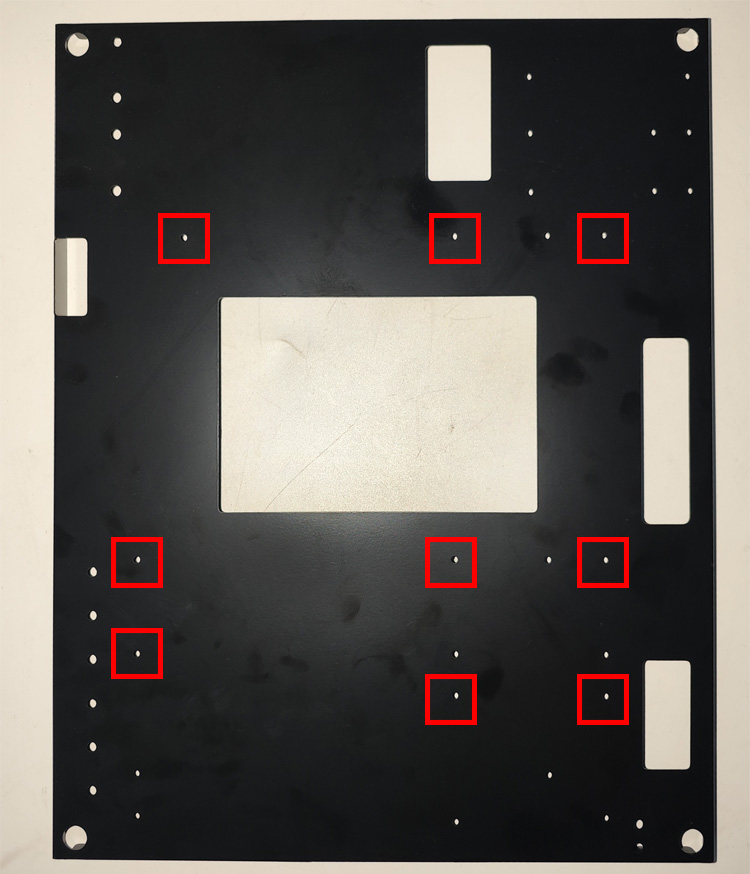
MATX mounting holes (reference)
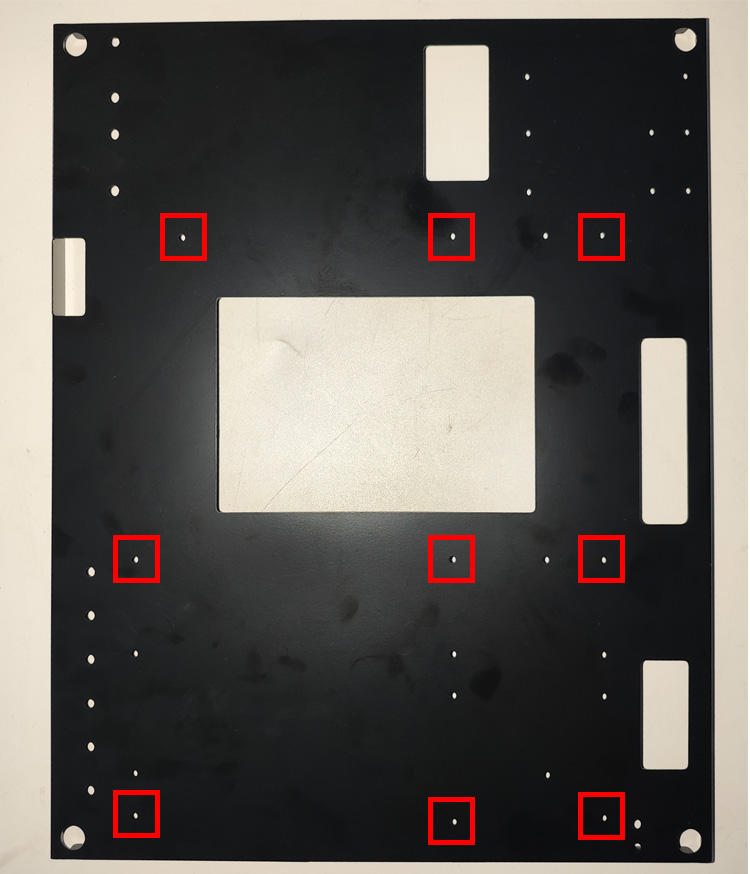
ATX mounting holes (reference)
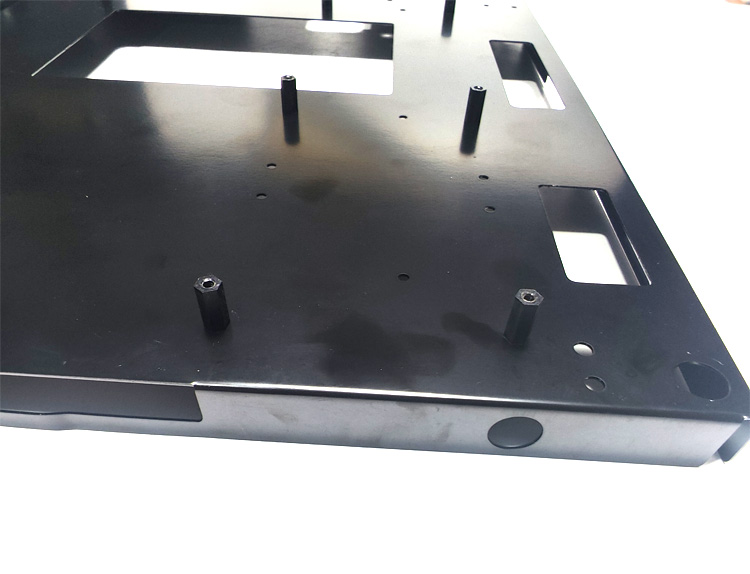

Use B1 to secure the motherboard
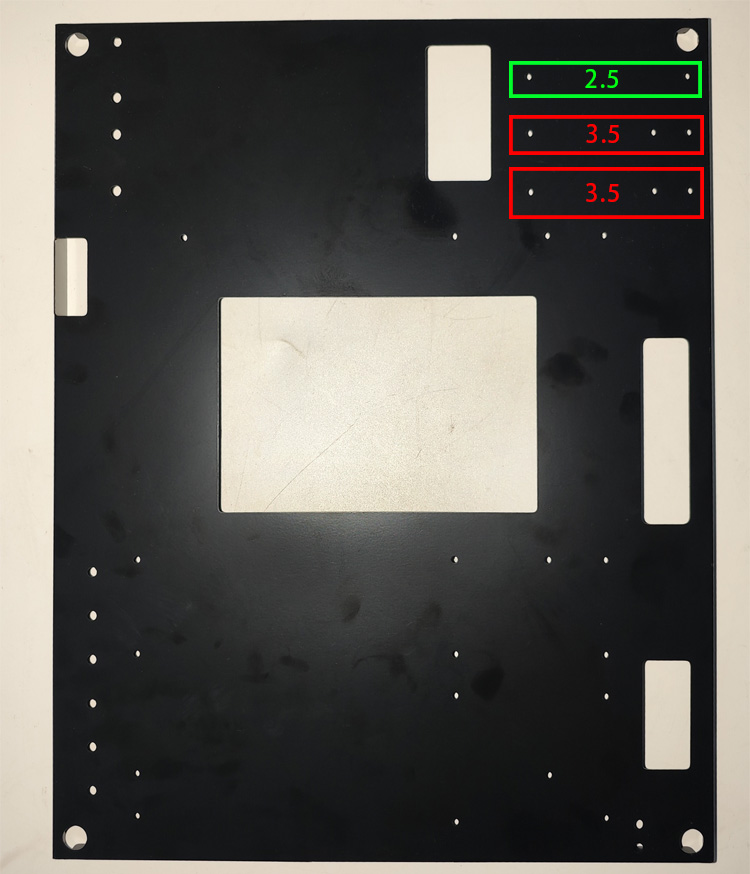
Installation of hard disk
Red 3.5-inch drive
Green 2.5-inch drive

Securing a 3.5-inch hard disk with F1
Securing a 2.5-inch hard disk with B1
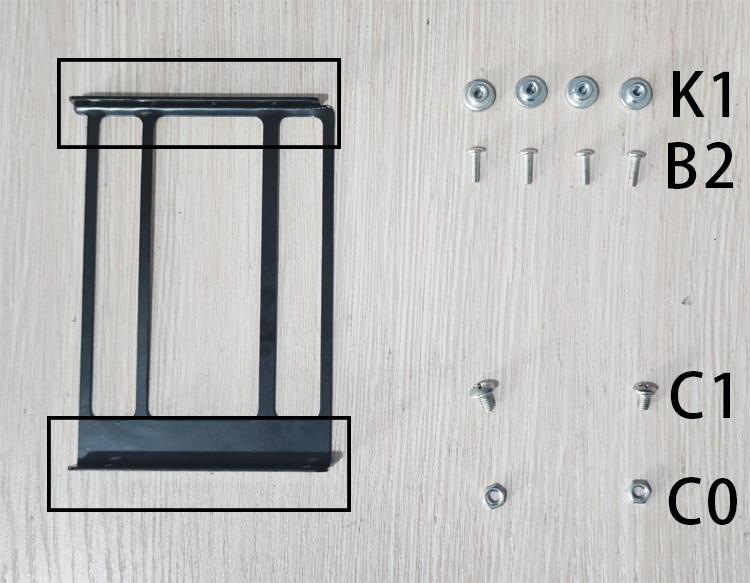
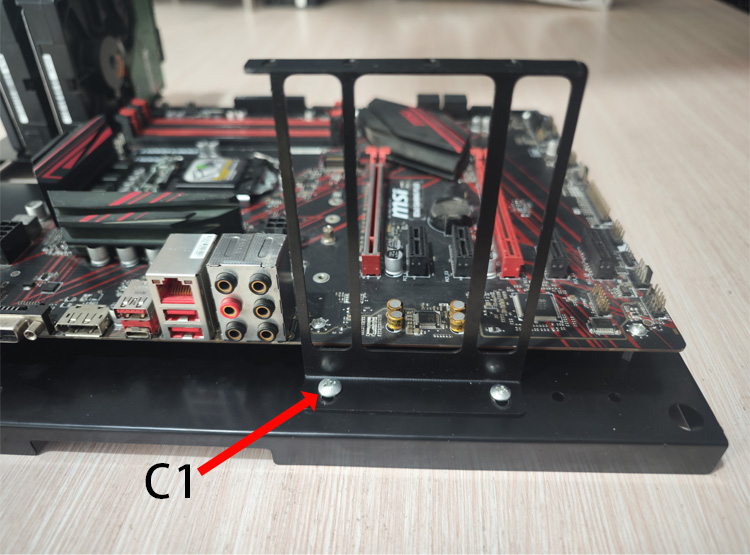
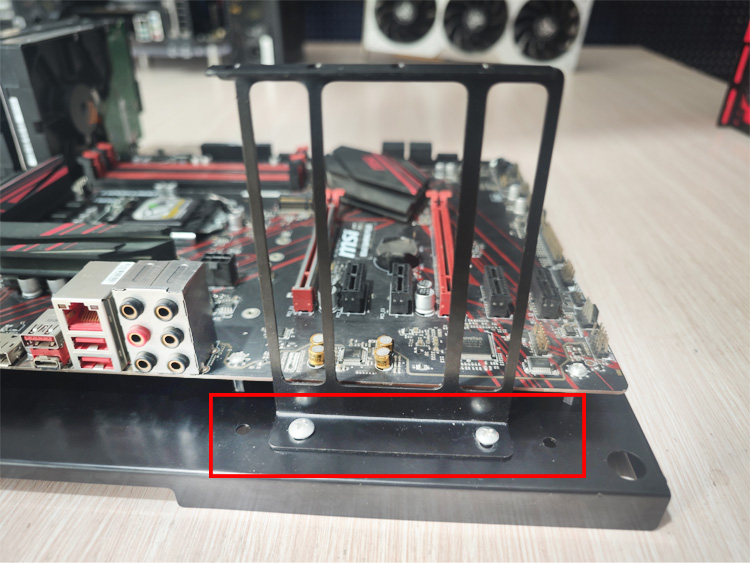
PCIE baffle can be moved

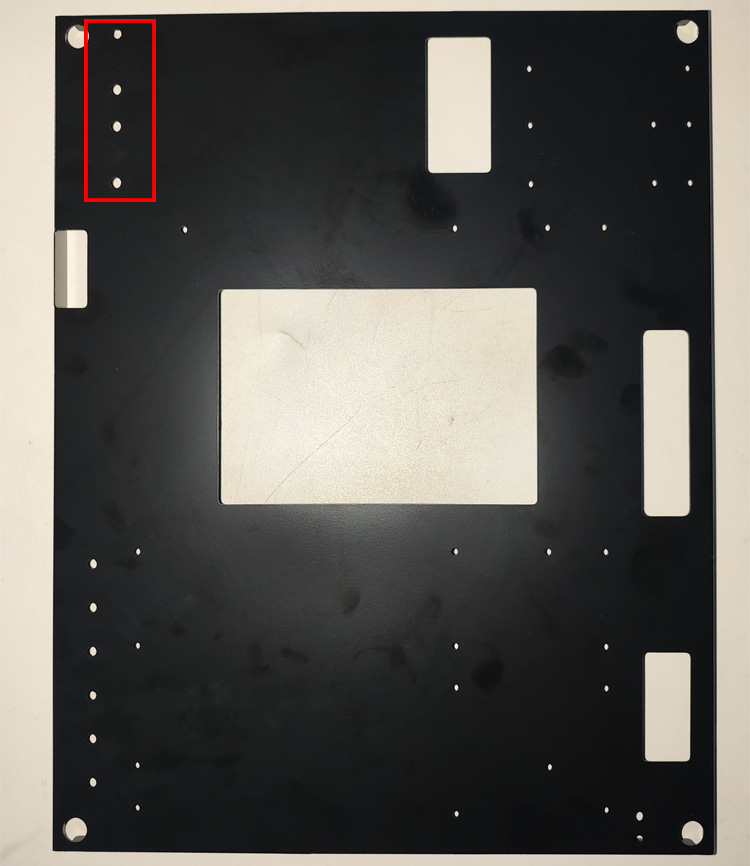
Power supply fixed position
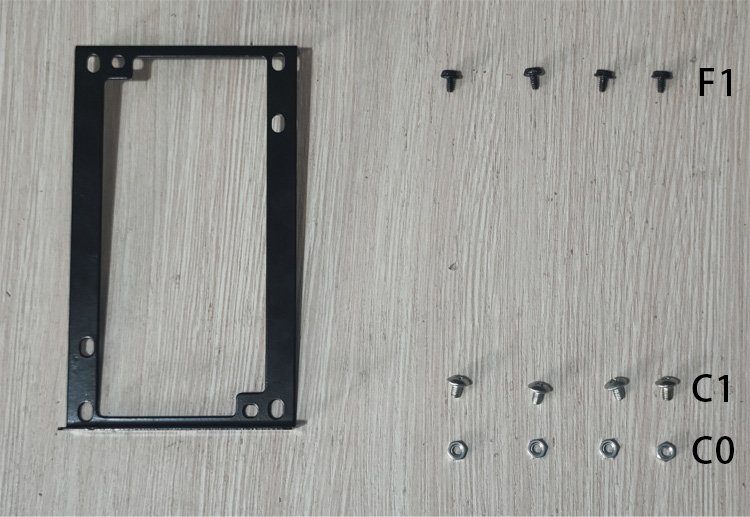

position
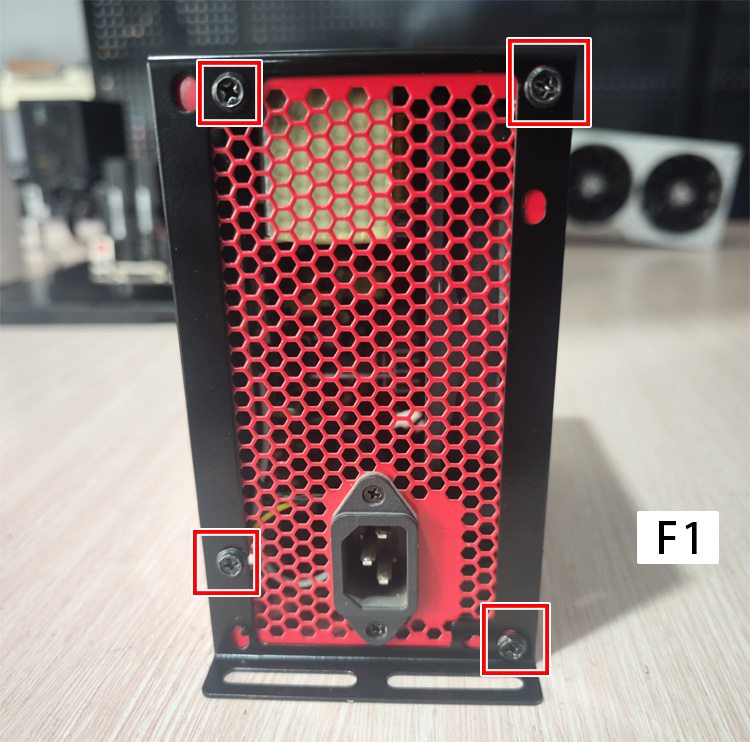


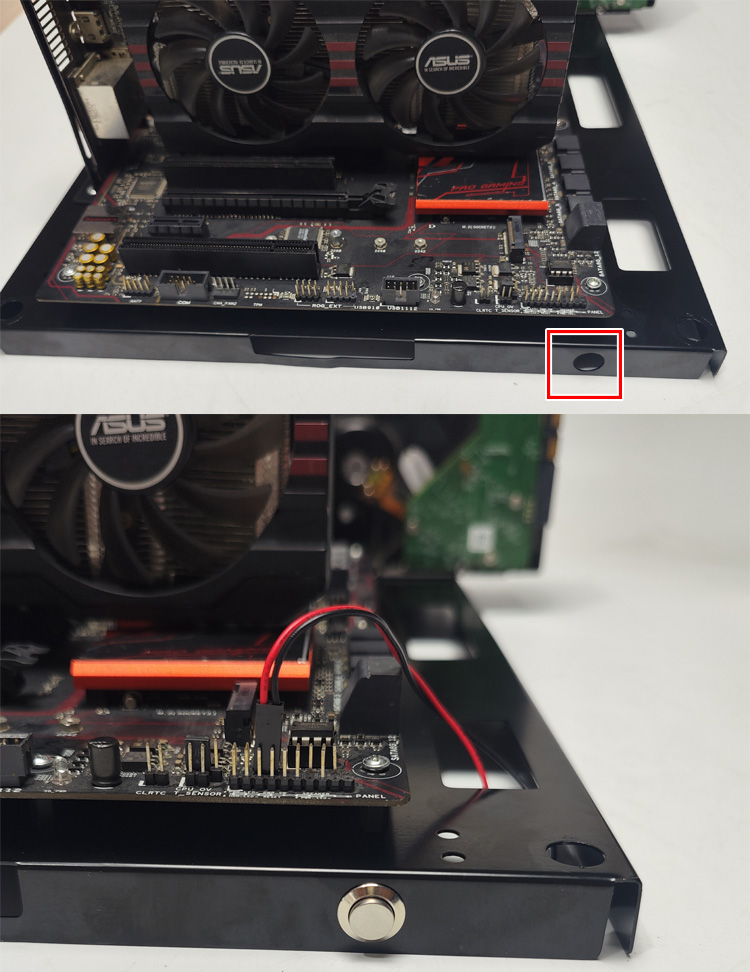
Switch mounting position
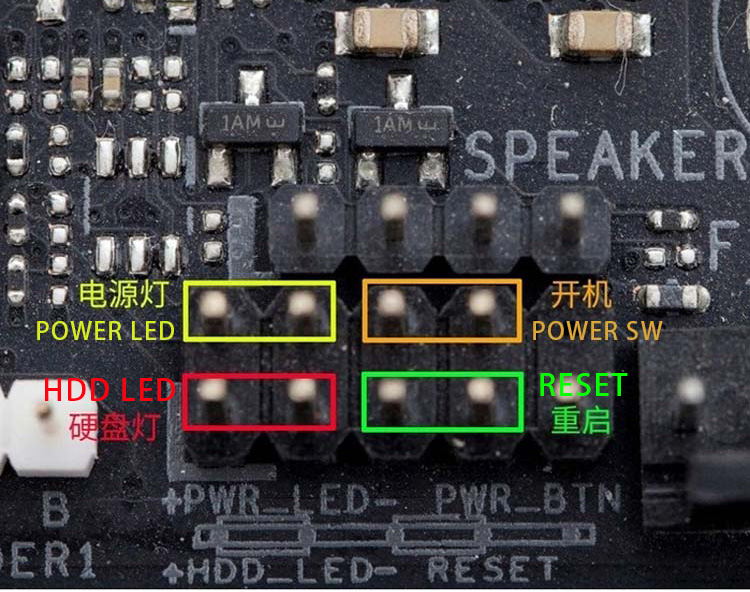
Common Jumper Wiring Locations
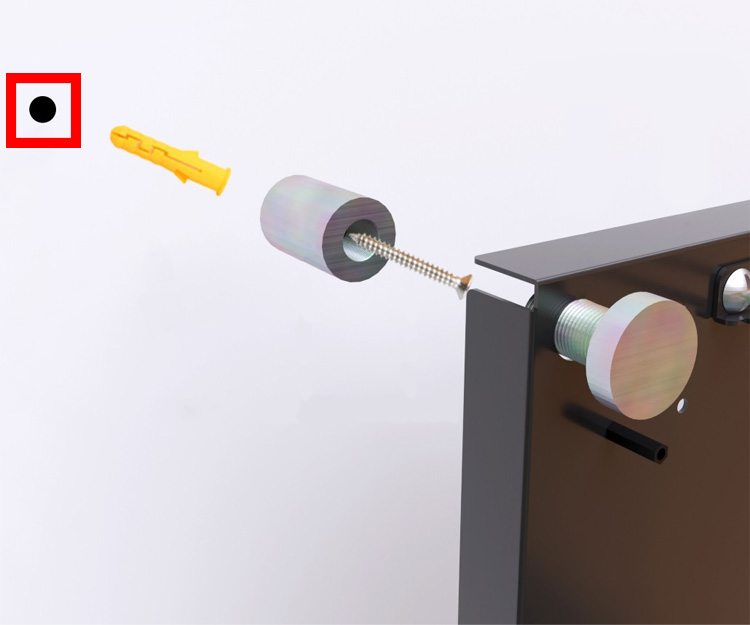
Wall mounting
Wall advance drilling
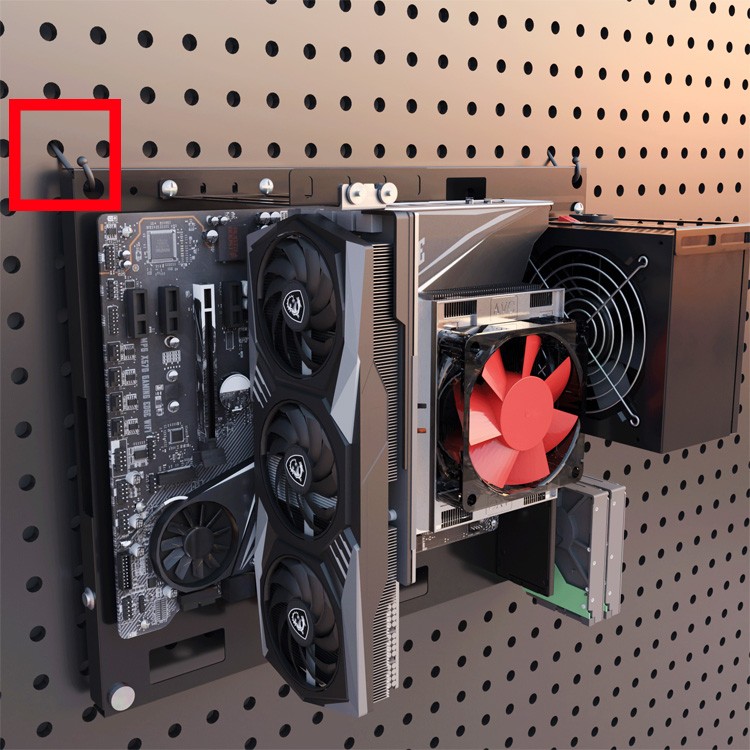
perforated panel
The hooks need to be prepared by yourself