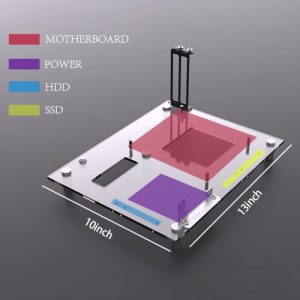Tutorial

Handled PC EATX-RED
①The video tutorial link is below youtu.be/NaZ2qJm3owA ②The image tutorial is below To make the tutorial clear, we use spray-painted…

Handled PC ATX-RED
①The video tutorial link is below youtu.be/VQdLAMrE-wU ②The image tutorial is below To make the tutorial clear, we use spray-painted…

Handled PC MATX-RED
①The video tutorial link is below youtu.be/5y6b18FBPdM ②The image tutorial is below To make the tutorial clear, we use spray-painted…

Handled PC ITX-RED
①The video tutorial link is below youtu.be/V40pBNRvmDI ②The image tutorial is below To make the tutorial clear, we use spray-painted…

Handled PC EATX
①The video tutorial link is below youtu.be/NaZ2qJm3owA ②The image tutorial is below To make the tutorial clear, we use spray-painted…

Handled PC ATX
①The video tutorial link is below youtu.be/VQdLAMrE-wU ②The image tutorial is below To make the tutorial clear, we use spray-painted…

Handled PC MATX
①The video tutorial link is below youtu.be/5y6b18FBPdM ②The image tutorial is below To make the tutorial clear, we use spray-painted…
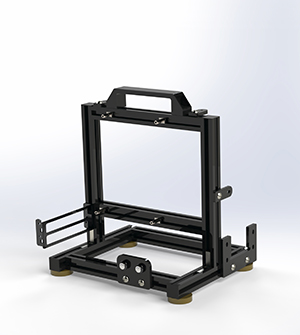
Handled PC ITX
①The video tutorial link is below youtu.be/V40pBNRvmDI ②The image tutorial is below To make the tutorial clear, we use spray-painted…